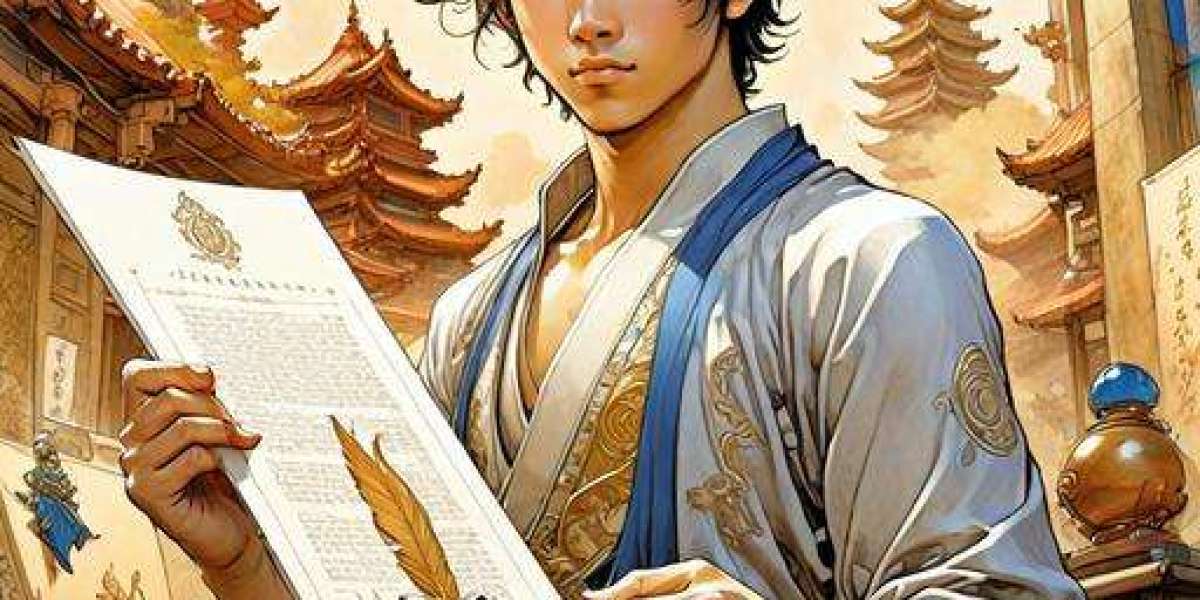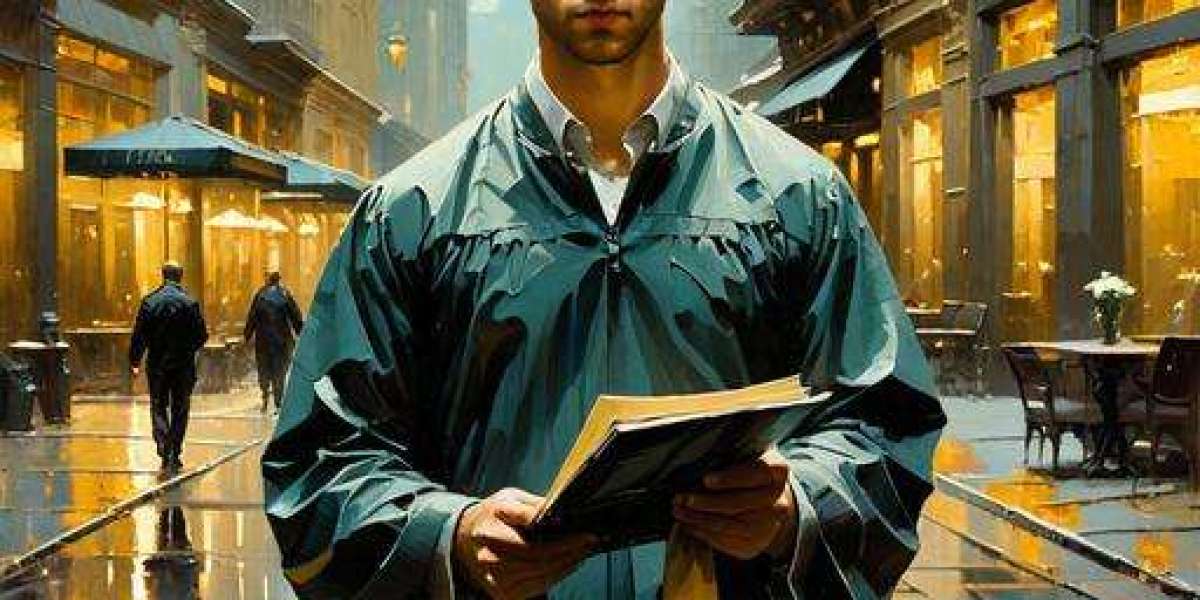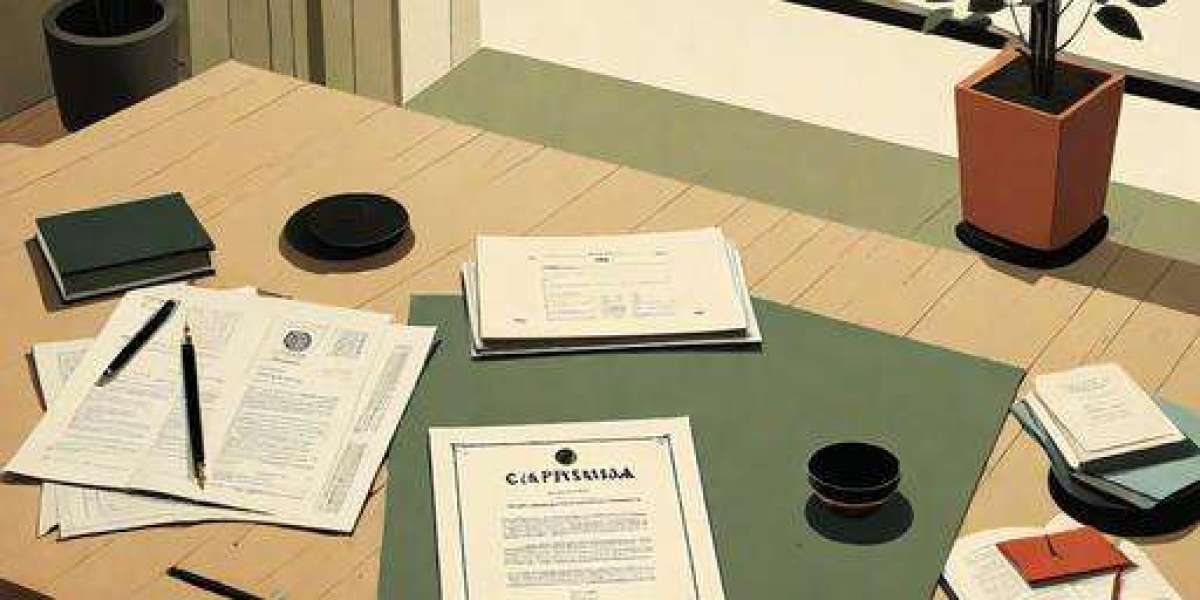VPN Comparison Overview
Virtual Private Networks (VPNs) are often marketed as simple security solutions—just launch, connect, and browse safely. Yet the reality is far more complex.
Many VPN providers use technical jargon to highlight their sophistication, while some may exaggerate their security capabilities. This leaves consumers with an incomplete understanding of their purchase.
To address this knowledge gap, we've conducted extensive testing of ExpressVPN and Norton Secure VPN. Our evaluation examines their functionality, feature sets, and performance limitations.
This comprehensive analysis breaks down each service's tools and capabilities with clear explanations of their practical benefits. We've avoided technical terminology where possible to ensure accessibility.
Even if neither ExpressVPN nor Norton Secure VPN meets your specific needs, our comparison provides valuable insights into which features matter most when selecting a VPN service. This information will help you make more informed decisions when exploring other VPN options in the marketplace.
Understanding what you're actually paying for is essential when investing in digital privacy tools, and our goal is to empower you with that knowledge.
When comparing subscription models, Norton Secure VPN introduces a tiered structure based on device count
Single-device access starts at $4.99 monthly, while covering 10 devices costs $9.99 – a unique approach not mirrored by ExpressVPN
ExpressVPN’s entry-level monthly rate sits at $12.95, but commitment pays off with its annual plan
Subscribers receive 15 months for $99.95, effectively paying $6.67 monthly – a hidden discount not immediately apparent
Refund policies reveal another contrast: Norton provides 60 days to test services versus ExpressVPN’s 30-day window
Both require upfront payments but allow cancellations before trial periods conclude
Long-term subscribers should note Norton’s bundled security suite through Norton 360
This package includes a 14-day free VPN trial, though automatic billing activation demands caution
Annual savings opportunities differ significantly between providers
ExpressVPN slashes nearly half its regular price for yearly commitments
Norton discounts multi-device plans by 40%, with 10-device annual coverage costing $59.99 ($5/month equivalent)
Payment flexibility emerges as a key differentiator
Norton accommodates varying household needs through device-based pricing tiers
ExpressVPN focuses on pure subscription length discounts without device restrictions
Norton Secure VPN allows you to protect up to 10 devices at once, but it only supports major operating systems such as Android, iOS, Windows, and macOS. Unfortunately, it lacks support for Linux and routers.
In contrast, ExpressVPN offers a broader range of options, including browser extensions, a command-line installer for Linux, and its own router firmware, making it easier to secure your entire home network.
Both services provide a feature called split tunneling, which lets you choose which apps bypass the VPN. This can be useful when you want to download large files or updates without the need for encryption. While ExpressVPN offers this feature on all platforms except iOS, Norton Secure VPN restricts it to Windows and Android.
Additionally, ExpressVPN includes a smart DNS service named MediaStreamer. Although not integrated into the app, it can be set up through your account on the ExpressVPN website. MediaStreamer is handy for rerouting traffic from devices that don't support standalone VPN apps, like smart TVs or gaming consoles, enabling access to region-specific streaming services.
When it comes to accessing geo-restricted content, ExpressVPN demonstrates remarkable capabilities. During our comprehensive testing, it successfully unblocked nearly every streaming platform we attempted to access, with CBS being the sole exception. What's particularly impressive is ExpressVPN's ability to bypass Netflix's sophisticated VPN detection systems across multiple regional libraries—a feat that many competing VPN services struggle to accomplish even for a single region.
Norton Secure VPN delivers respectable performance in content unblocking, though with notable limitations. While users can successfully access Amazon Prime Video and NBC's streaming platforms, the service falls short when attempting to connect to ABC, ITV, and critically, Netflix. It's worth noting that these results aren't permanent, as streaming services continuously update their VPN detection mechanisms.
The Great Firewall of China presents one of the most challenging obstacles for VPN services worldwide. This comprehensive censorship system restricts access to numerous international websites, communication tools, and media platforms. Most VPN providers find their websites blocked within China, and standard VPN protocols are actively detected and restricted.
ExpressVPN stands out as one of the few reliable solutions for users in China. The service works seamlessly without requiring special configurations or dedicated servers. Before traveling to China, users should contact ExpressVPN's support team to obtain access to their China-accessible website. As a precaution, installing the application and saving manual setup instructions before entering the country is highly recommended. In contrast, Norton Secure VPN cannot bypass China's restrictions and should not be considered a viable option for use within the country.
Cross-platform compatibility shines with ExpressVPN's polished interfaces
Uniform experience across mobile and desktop devices minimizes learning curves
Recent servers and one-tap connection shortcuts dominate the streamlined dashboard
Every configuration toggle includes clear descriptions for hassle-free customization
Integrated diagnostic tools eliminate third-party needs – test speeds
Verify IP authenticity and conduct privacy audits directly within the app
In-app network lock (kill switch) and protocol switching operate seamlessly
Real-time protection metrics display alongside connection history logs
Norton Secure VPN presents itself in three distinct interfaces depending on how you access the service. Norton 360 subscribers will find the VPN integrated within their security suite, accessible through minimalist menu options that offer straightforward control without unnecessary complexity.
For customers who purchased the VPN as a standalone product, Norton provides a more conventional VPN application with a dedicated interface, similar to what you might expect from other VPN providers in the market.
Mobile users experience yet another variation of the Norton Secure VPN interface, optimized for touchscreen navigation and mobile device capabilities.
Despite these visual and navigational differences across platforms and subscription types, it's worth noting that the core VPN functionality remains consistent regardless of which interface you're using. The underlying protection and security features work identically across all three versions.
Norton Secure VPN offers a streamlined interface for smartphone users, featuring a convenient home screen with a one-tap connection button. The mobile app includes an integrated IP address verification tool directly on the main display, allowing users to quickly confirm their connection status.
Navigation through the application is straightforward with a multi-page design that separates different functions. Users can access server location options and customize their VPN preferences through dedicated sections, making the experience intuitive even for VPN newcomers.
Unlike ExpressVPN's consolidated approach, Norton organizes its mobile interface into distinct screens for better categorization of features and settings.
VPN Comparison: Norton vs. ExpressVPN
Norton Secure VPN outperformed its competitor in recent performance evaluations
recording 317 Mbps on 5 Gbps connections compared to ExpressVPN’s 135 Mbps average
Both providers deliver ample speeds for streaming, gaming, or large file transfers
despite the noticeable gap in benchmark results
ExpressVPN dominates in server infrastructure with coverage in 94 countries
doubling Norton’s global footprint and tripling its server count in many regions
This expansive network offers users broader geo-spoofing options
and potentially reduces congestion during high traffic periods
Norton focuses on core markets like the US, UK, and Australia
providing reliable access to popular streaming platforms and services
while ExpressVPN maintains specialty servers for niche regions
including virtual locations for restricted areas
Speed-focused users may favor Norton’s optimized performance
whereas ExpressVPN appeals to those prioritizing global accessibility
Both services effectively balance privacy and functionality
catering to different priorities in the VPN marketplace
ExpressVPN stands out in the VPN market with its extensive coverage across Southeast Asia, offering unique server locations in countries such as Laos, Myanmar, and Brunei. While these specific locations may not be frequently needed by the average user, they provide valuable options for travelers, researchers, or individuals with connections to these regions.
In contrast, Norton Secure VPN has taken a more conventional approach to its server distribution strategy. Instead of expanding into less common territories, Norton has concentrated its resources on maintaining strong server presence in high-traffic locations that most users regularly seek connections to - primarily major markets like the United States, United Kingdom, and Japan.
This difference in geographic coverage philosophy represents one of the key distinctions between these two VPN services, with ExpressVPN prioritizing breadth of global coverage while Norton focuses on depth in popular destinations.
Security protocols reveal key distinctions between these VPN providers
ExpressVPN's multi-protocol flexibility (OpenVPN, IKEv2, L2TP) contrasts with Norton's limited options – iOS users get only IPSec while others are restricted to OpenVPN
Lightway protocol demonstrates ExpressVPN's technical edge, maintaining security during network transitions while optimizing connection speeds
Both services employ military-grade 256-bit encryption and emergency disconnect features, but diverge in advanced functionalities
ExpressVPN's Threat Manager actively blocks tracker communication and local network peripherals, while Norton automatically filters ads and tracking elements
Network-level protections differ: ExpressVPN routes through proprietary DNS servers and prioritizes fastest protocol connections, whereas Norton focuses on streamlined threat prevention
Protocol ownership becomes a differentiator – ExpressVPN develops its own Lightway system while Norton relies on established standards
ExpressVPN, with its headquarters in the British Virgin Islands, stands out for its commitment to a no-logs policy. This region does not enforce any data retention laws, allowing ExpressVPN to ensure that no personally identifiable information is stored. The only data retained includes the total bandwidth used, the server location, and the date of connection, which are primarily for troubleshooting purposes. Moreover, users have the option to pay using anonymous methods, such as Bitcoin, adding an extra layer of privacy.
In contrast, Norton Secure VPN has some significant drawbacks. Being based in the United States, it falls under the jurisdiction of the Fourteen Eyes alliance, which means that user data could potentially be monitored and shared with multiple countries. Additionally, Norton Secure VPN requires payment through traceable methods like credit cards or PayPal, eliminating the possibility of anonymous sign-ups.
Norton's data retention practices are also more extensive. The company logs a variety of information, including the original IP address, device details, a unique installation identifier, and usage data. Each installation is tied to a specific license, which can be directly linked back to the user’s account.
In the realm of virtual private networks, both ExpressVPN and Norton Secure VPN employ a technique known as shared address allocation to enhance user privacy. This method ensures that multiple users on a single server share the same IP address. Consequently, it becomes a challenging task to determine which specific user accessed a particular website, especially when numerous individuals are browsing at the same time. Both services refrain from keeping traffic logs, adding an additional layer of security and peace of mind for their users.
Some VPN providers offer dedicated IP addresses for an extra cost. These dedicated IPs are unique to each user and remain constant, which can be beneficial for accessing location-sensitive services like online banking. However, using a dedicated IP address reduces the anonymity provided by shared address allocation, making it easier for third parties to track your online activities. Neither ExpressVPN nor Norton Secure VPN provides dedicated IP addresses, with ExpressVPN emphasizing the importance of maintaining user privacy as their primary reason.
When comparing customer assistance options,
ExpressVPN and Norton take distinct approaches to technical support.
While both maintain 24/7 live chat functionality,
Norton integrates a multilingual phone network with regional agents -
a feature ExpressVPN doesn't provide.
Email support remains exclusive to ExpressVPN's help ecosystem,
whereas Norton combines its chat system with automatic ticket generation.
Self-help resources reveal another contrast in accessibility.
Video tutorials for both services exist on YouTube,
but Norton's guides get overshadowed by unrelated software content.
Knowledge bases for troubleshooting prove equally comprehensive,
though navigation experiences differ between platforms.
Phone assistance gives Norton an edge for users preferring vocal communication,
while ExpressVPN focuses on written support channels. Comparing Two VPN Giants: A Detailed Analysis
When it comes to protecting your online privacy, ExpressVPN and Norton Secure VPN represent two different approaches to virtual private networks.
Norton Secure VPN delivers impressive performance metrics with speeds that exceed industry standards, all while maintaining an affordable price point. Their customer service team earns high marks for responsiveness and problem-solving capabilities. However, potential subscribers should be aware of certain limitations, particularly regarding server availability and privacy policies. The subscription structure also presents unnecessary complexity, with multiple app versions and a connections-based pricing model that can confuse new users during the initial setup process.
ExpressVPN stands out as a premium alternative with an emphasis on user experience and privacy protection. Its intuitive interface makes it accessible even to VPN newcomers, while its robust encryption protocols satisfy security-conscious users. The service boasts an extensive global server network and reliably unblocks streaming platforms across different regions. Perhaps most impressively, ExpressVPN functions effectively even in countries with strict internet censorship like China. Though commanding a higher price tag, the service justifies its cost through versatility, reliability, and a proven track record of performance across all major computing platforms.
What is a Netflix VPN and How to Get One
A Netflix VPN is a specialized service designed to help viewers bypass geographical restrictions and access diverse content libraries across the globe. By masking a user’s real location and routing their connection through servers in other countries, a Netflix VPN enables streaming enthusiasts to unlock region-exclusive shows, movies, and documentaries not available in their local catalog. This tool enhances the streaming experience by providing broader access to Netflix’s vast, but region-locked, content offerings.
Why Choose SafeShell as Your Netflix VPN?
If you're looking to access region-restricted content by Netflix VPN, you may want to consider the SafeShell VPN , a powerful solution designed to unlock global streaming libraries with ease. The SafeShell VPN offers numerous advantages that make it an excellent choice for Netflix unblocked experiences.
- High-speed streaming servers specifically optimized for Netflix, ensuring buffer-free playback and high-definition streaming without interruptions
- Multi-device capability allowing you to connect up to five devices simultaneously across various platforms including Windows, macOS, iOS, Android, and smart TVs
- Innovative App Mode feature that enables access to content from multiple Netflix regions concurrently, expanding your entertainment options significantly
- Unlimited bandwidth with lightning-fast connection speeds, eliminating common issues like buffering or throttling while streaming
- Advanced security through the proprietary "ShellGuard" protocol, keeping your streaming activities private and protected from detection
- Risk-free exploration with a flexible free trial plan that lets you test all premium features before committing to a subscription
A Step-by-Step Guide to Watch Netflix with SafeShell VPN
To get started with SafeShell Netflix VPN , the first step is to subscribe to the service. Visit the SafeShell VPN website and select a plan that suits your needs and budget. After choosing your plan, click the "Subscribe Now" button to complete the subscription process.
Once you have subscribed, the next step is to download and install the SafeShell VPN app. Go to the SafeShell VPN website, select the appropriate version for your device (such as Windows, macOS, iOS, or Android), and download the app. After downloading, follow the on-screen instructions to install the app on your device. Once installed, launch the app and log in using your account credentials.
After logging in, choose the APP mode for the best streaming experience. Next, browse the list of available servers and select a server located in the region whose Netflix content you wish to access, such as the US, UK, or Canada. Click on "Connect" to establish a connection to the chosen server. Finally, open the Netflix app or visit the Netflix website, log in with your Netflix account, and enjoy streaming content from the selected region.